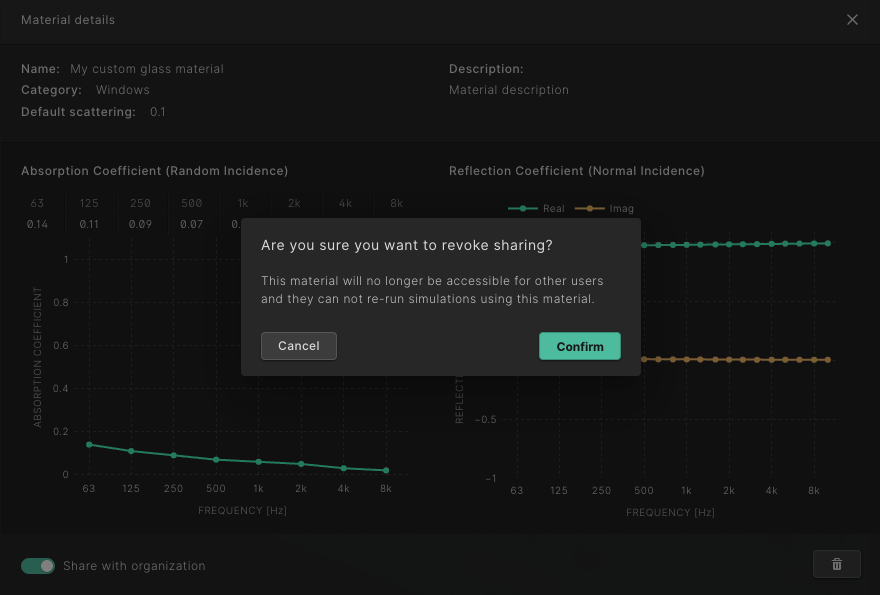Sharing materials
You are able to share the materials that you've personally created with your organization, allowing team members to access and utilize the resources you've developed!
How to share
Already existing material
Select the material you want to share, then click the cogwheel at the bottom of the material library. This will open up the material details popup.
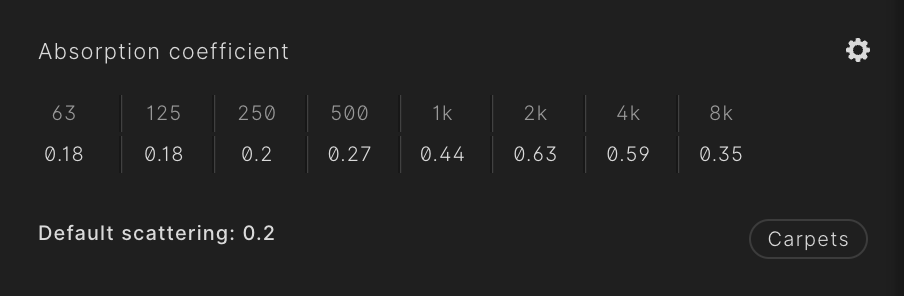
Alternatively. you can click the material's Absorption Coefficient preview in the list, and the same popup will open.
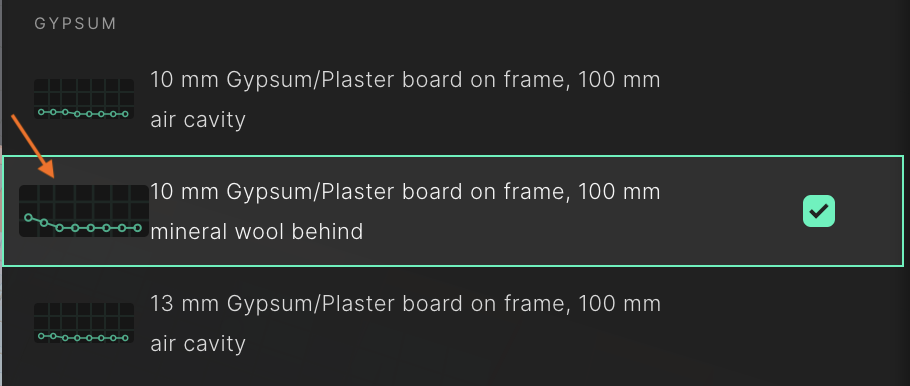
Inside the popup, you'll find a toggle in the lower left corner. Click on it to share this material with your organization.
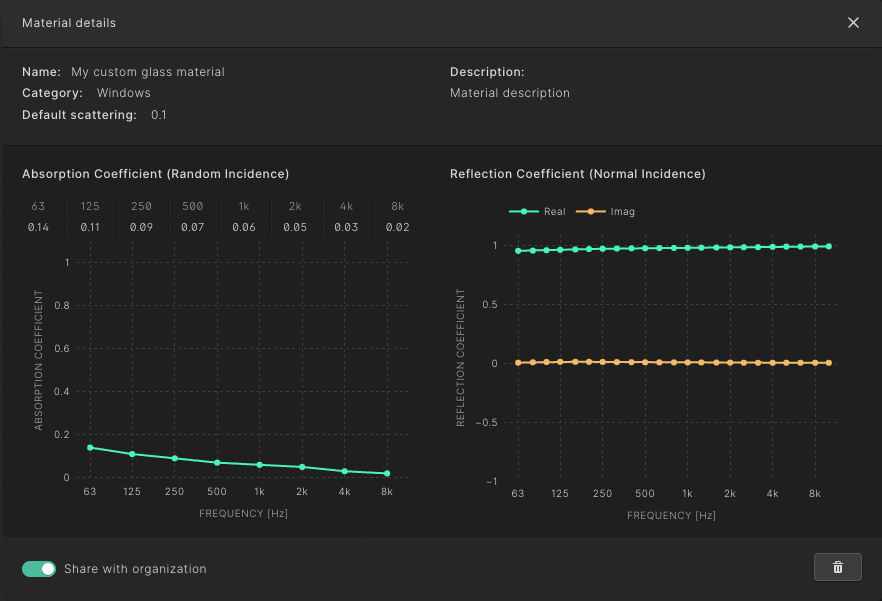
New material
Click the + New button and select Material.
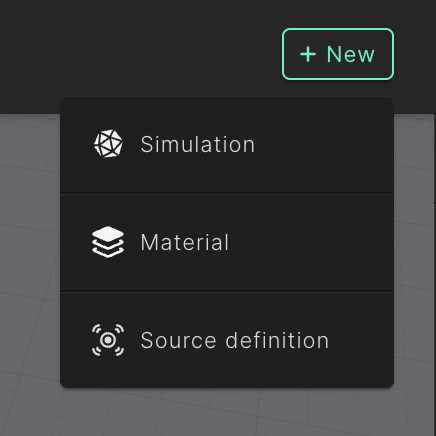
Inside the Create Material popup, you'll find a toggle in the lower left corner. Click on it to share the new material with your organization.
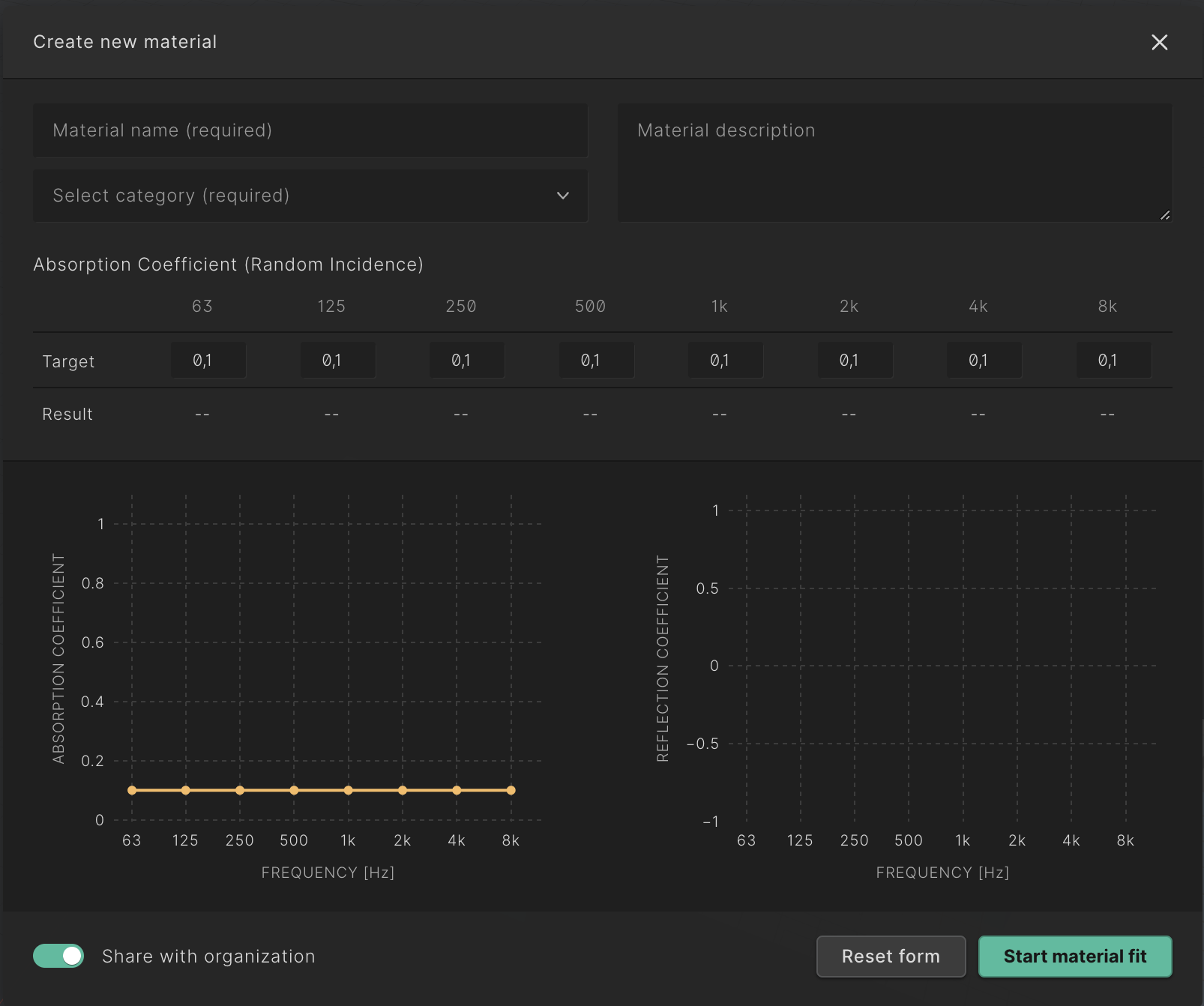
Unshare
If you wish to unshare a material that you have shared with your organization, open the material details popup and click the toggle in the bottom left corner. You will be prompted to confirm the unsharing action, considering that someone else from your organization may be currently using the material.
If another user is currently using your material for a simulation they have run, they will still see the material's name, along with an indication that it has been unshared.
Users with administrator rights have the capability to unshare all materials that have been shared within the organization.