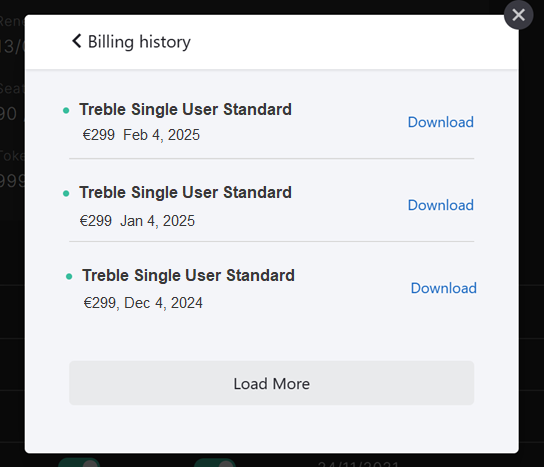Accessing invoices and billing history
To view and manage your invoices and billing history in the Treble web app, please follow the steps below. Note that these actions can only be performed by users with administrative privileges.
Step 1 - Log In as an Administrator
- For Administrators: Open the Treble web app and log in with your administrator credentials.
- For Non-Administrators: If you are not an administrator but need access to billing information, please contact the administrator of your company’s Treble license.
Step 2 - Navigate to Administration Portal
Once logged in, click on the navigation button at the top right corner of your screen. From the dropdown menu, select "Administration" to enter the administration portal.
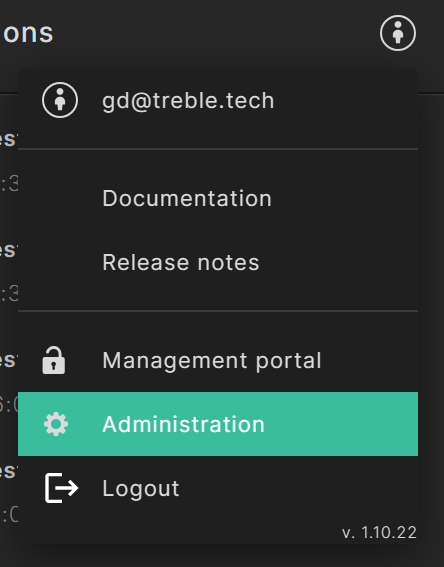
Step 3 - Access Subscription Settings
Within the administration portal, go the Subscription section. Here, click on the cogwheel icon to open the subscription settings.
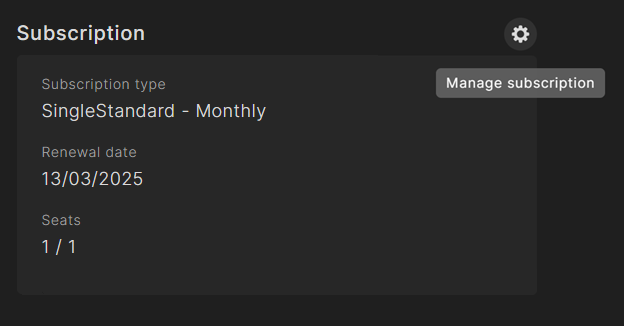
Step 4 - View Billing History and Invoices
In the subscription settings, a new pop-up window will appear. Click on "Billing History" to view all past invoices and detailed billing records.
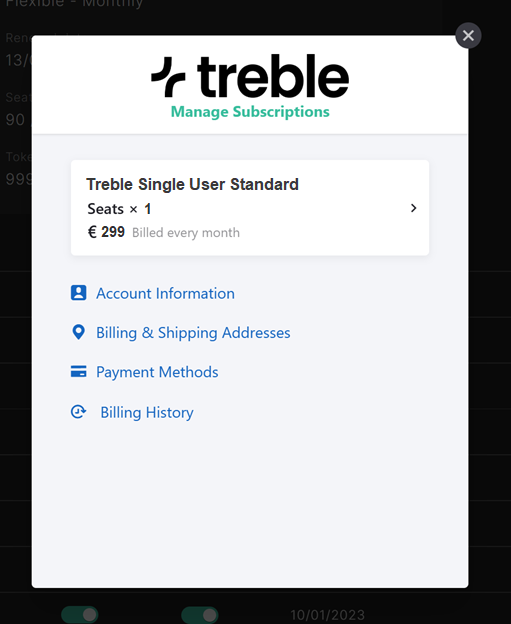
Step 5 - Download Invoices
Next to each invoice in the billing history, there is a "Download" button. Click this button to download a PDF version of the invoice for your records.