Best practices when simulating in Treble
Wave solver
To accurately predict the impulse response of a space using Treble’s wave solver, the amount of detail in the imported 3d model is critical. The higher the transition frequency between the wave and geometrical solvers, the higher the level of detail necessary to model. A good rule of thumb is to model detail down to approximately a quarter wavelength of the transition frequency; or as detailed in the following table:
| Transition frequency | Optimal level of detail |
|---|---|
| 177Hz [125 Hz octave band] | 0.4m |
| 355Hz [250 Hz octave band] | 0.2m |
| 710Hz [500 Hz octave band] | 0.1m |
| 1420Hz [1000 Hz octave band] | 0.05m |
| 2840Hz [2000 Hz octave band] | 0.025m |
-
When modelling furniture, windows, doors and other similar interior fittings it’s recommended to model each individual element. It is not recommended to make broad geometrical simplifications such as modelling a whole audience area as a single box.
-
Windows and doors should be modelled as indentation into the surface they’re placed on. The depth of the indentation should correspond approximately with the depth of the windowsill/doorframe.
-
Traditional chairs with a backrest should be modelled as two 2d planes.
-
A simple table on four feet should be modelled as a single 2d plane. In the case of a desk with a more complex structure the overall shape should be modelled.
-
Computer monitors should be modelled as vertical 2d planes.
-
When modelling cupboards and shelves the transition frequency must be given careful consideration. At lower transition frequencies modelling a shelfing unit as a single box can be a good approximation. When the gap between the shelves becomes less than a quarter of the wavelength of the transition frequency it’s recommended to model each individual shelf.
-
The height of a room with a suspended acoustic ceiling should be modelled up to the acoustic ceiling. In other words, the airgap between the acoustic ceiling and structural ceiling should not be modelled. The Acoustic ceiling should be assigned a material from the material database that corresponds with the plenum depth.
-
Curtains should be modelled as an extrusion from a wall surface and not as a separate surface in front of it. They should be assigned a material from the material database that takes into account the mounting distance from the backing wall. Creases in the curtain should only be modelled if their depth are within the optimal level of detail of the chosen transition frequency.
Below are reference pictures of a model that was created based on an office space, where the target transition frequency was 710 Hz:

Office space
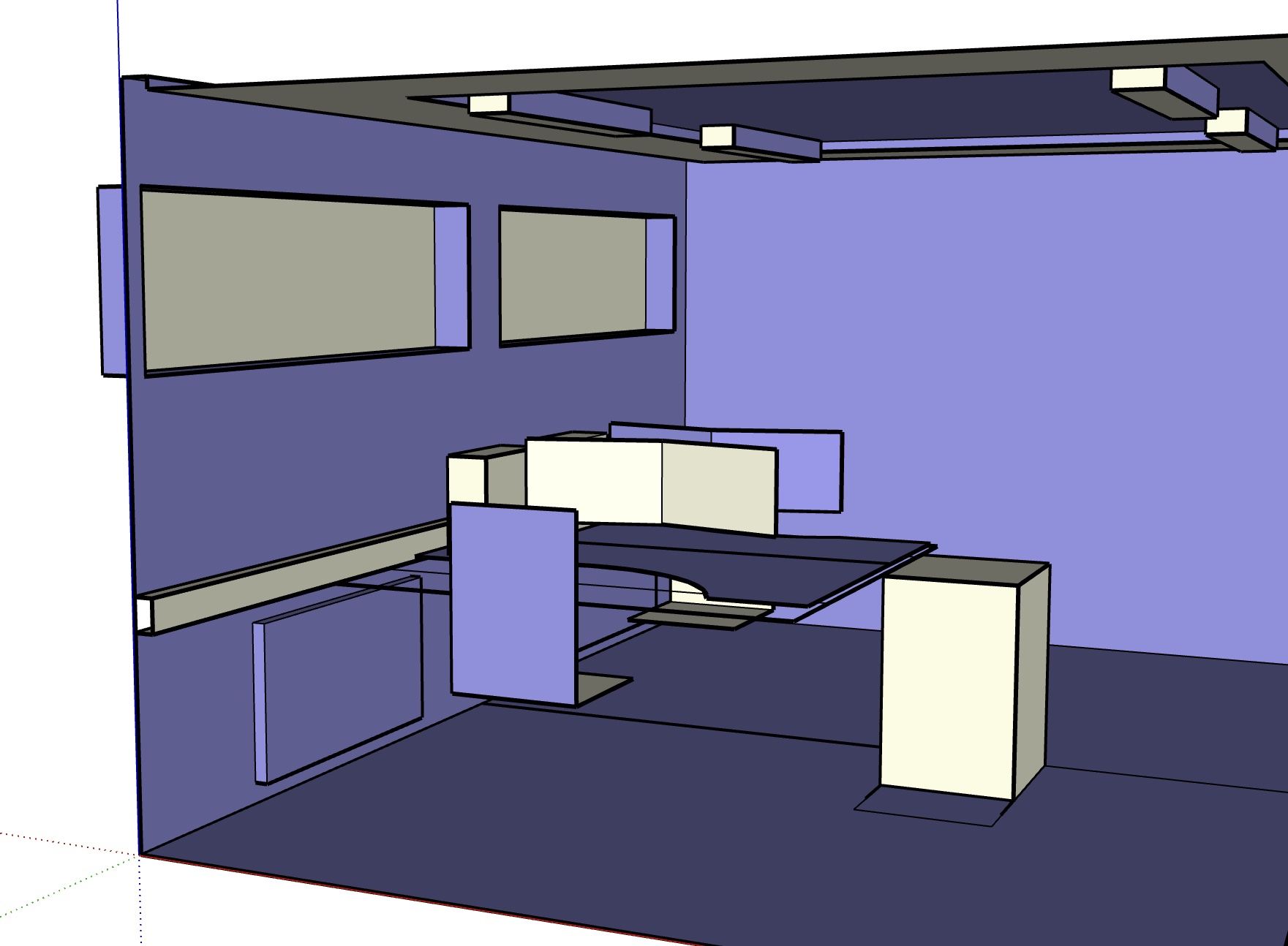
Model of office space
Geometrical acoustics solver
-
For the geometrical acoustics solver it’s also recommended to model each individual structural/furnishing element individually in the same manner as previously detailed for the wave solver when setting up a 3d model.
-
For a good simulation result it’s imperative to consider the scattering values of all surfaces. Generally, no surface should have a scattering coefficient lower than 0.1.
-
The following table contains a range of scattering coefficients we recommend using as a starting point:
| Surface type | Scattering coefficient | Examples |
|---|---|---|
| Audience area | 0.7 – 0.8 | Audience area with people in attendance |
| Furniture | 0.4 – 0.7 | Chairs Desks |
| Uneven surfaces | 0.3 – 0.5 | Exposed brickwork Corrugated iron Slat absorbers |
| Slightly uneven surfaces | 0.2 – 0.3 | Rough concrete Typical suspended acoustic ceiling |
| Smooth surfaces | 0.1 - 0.2 | Smooth painted concrete Smooth gypsum walls |
-
Additionally, when it comes to scattering, the following factors should be considered:
- It’s generally more detrimental to underestimate scattering rather than overestimating it, when comparing with measured values.
- Small objects and edges are generally more diffusive than larger surfaces and should ideally be assigned a scattering coefficient in the higher range of the respective field in the table.
- The more geometrical detail omitted in the 3d model, the more important it becomes to input a sufficiently high scattering coefficient. E.g. when omitting modelling small objects on a table it’s important to increase the scattering coefficient of said table when compared with an empty one.
-
The default order for the image source method algorithm is 3. It's recommended to stick to that value for most simulations. Higher order image source simulations are generally most suited to spaces which exhibit strong non-diffusive characteristic. In those cases the scattering values also have to be carefully considered.