The project hierarchy
In Treble you can organize your projects to maintain a good organization overview of your acoustical designs. The following flowchart gives an overview of the data hierarchy:
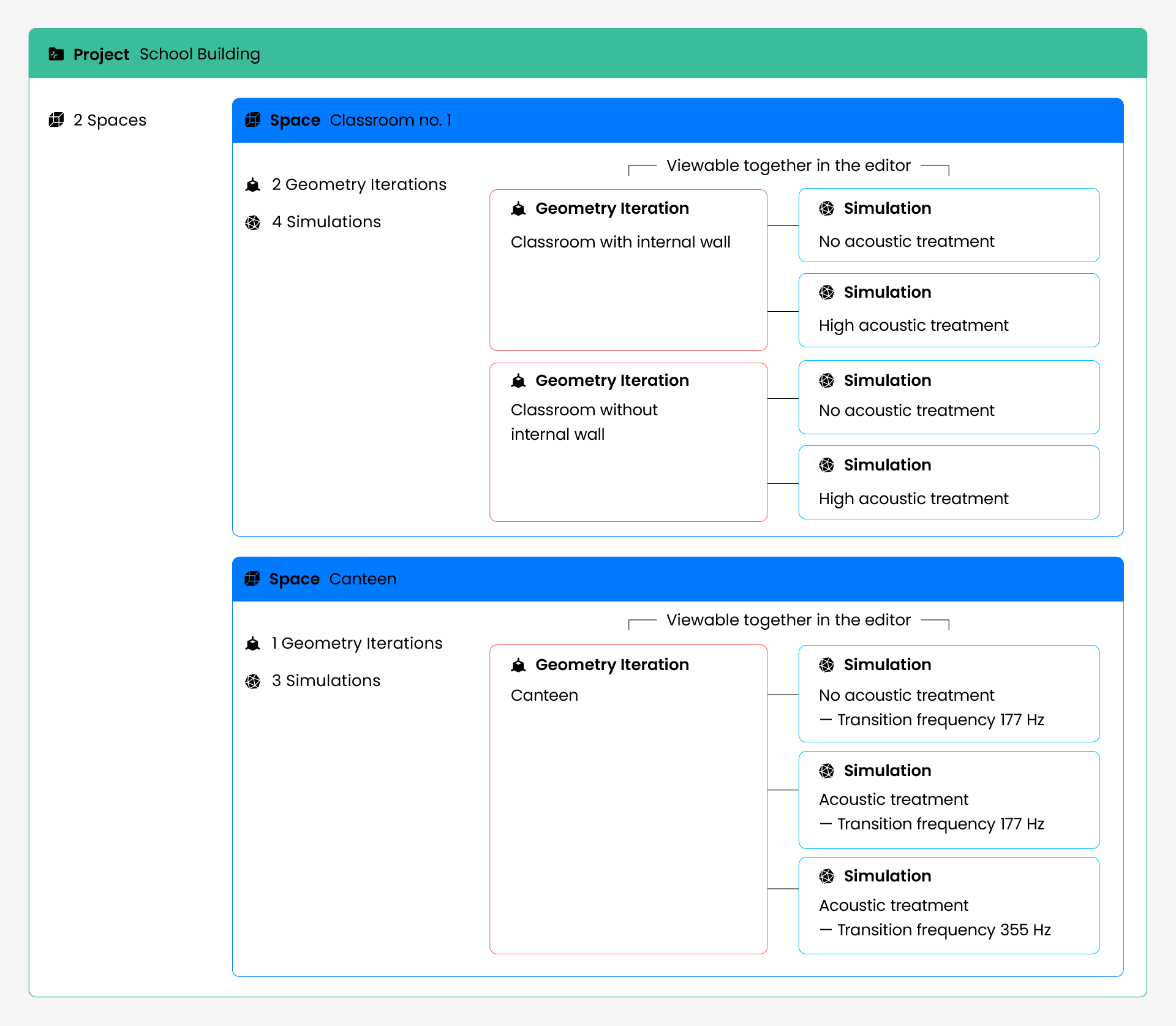
Highest in the hierarchy are projects and spaces. Think of them as you would think of folders in your computer’s operating system.
A project is at the top of the hierarchy. The recommended way to use projects is to think of them as the "building" or "site". e.g. a "New school building".
A space is contained within a project. It is intended to represent the "physical space" or the "room" that you are designing. E.g. a "classroom" or a "canteen" in the new school. You can create as many spaces within a project as required.
Each space is then broken down into one or more geometry iterations, each of which has its own simulations. Both geometry iterations and simulations are viewable together when working in the editor in Treble, where you assign materials, set up sources, etc.
A geometry iteration is a layer meant for cases where you want to explore different geometrical configurations of the same space. I.e. a classroom with and without an internal wall, an open office with and without partitions, etc. If you don’t need to explore multiple geometrical configurations, you can simply give the geometrical iteration the same name as the space it belongs to, as shown for the second space in the flowchart.
A simulation is where the acoustical calculations are performed for the chosen geometry. In the simulation setup, you e.g., define the materials and the positions of sound sources and receivers. You can also change the settings for the Treble simulation engine.
The system that has been described in this section has been developed as the most effective way to manage the multiple complex hierarchies often associated with acoustical modelling while still allowing for flexibility. While this is the way we believe users will get the most effective use of Treble, we do not discourage you from exploring different utilization of the hierarchy system if preferred.