Project overview page
On the project page you see an overview of the spaces in that project. Clicking on a space card opens the space overview page, where you can access its models. There is a search on the right that searches for spaces within the project.
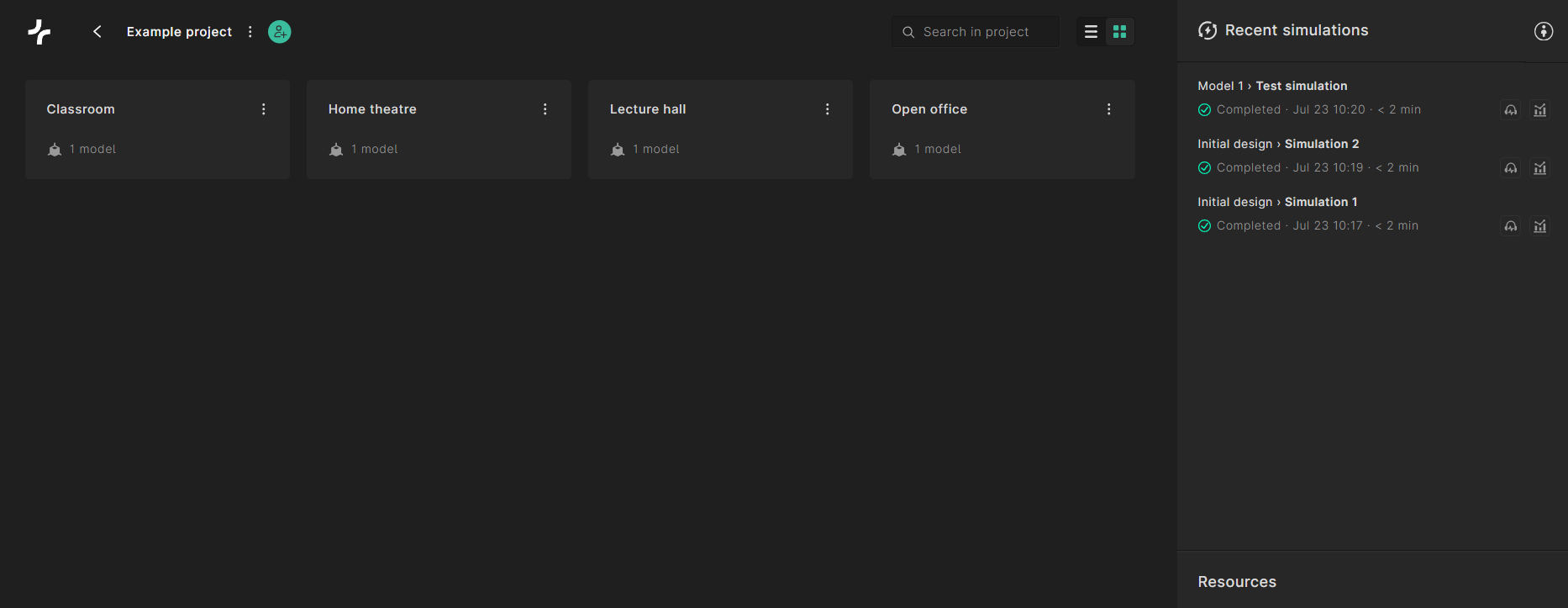
Project actions
Next to the project name at the top, there's an options menu to update project details, a share button to share the project and details about project members, if the project has been shared.