Model view
By default the Results view opens up inside the Model View:
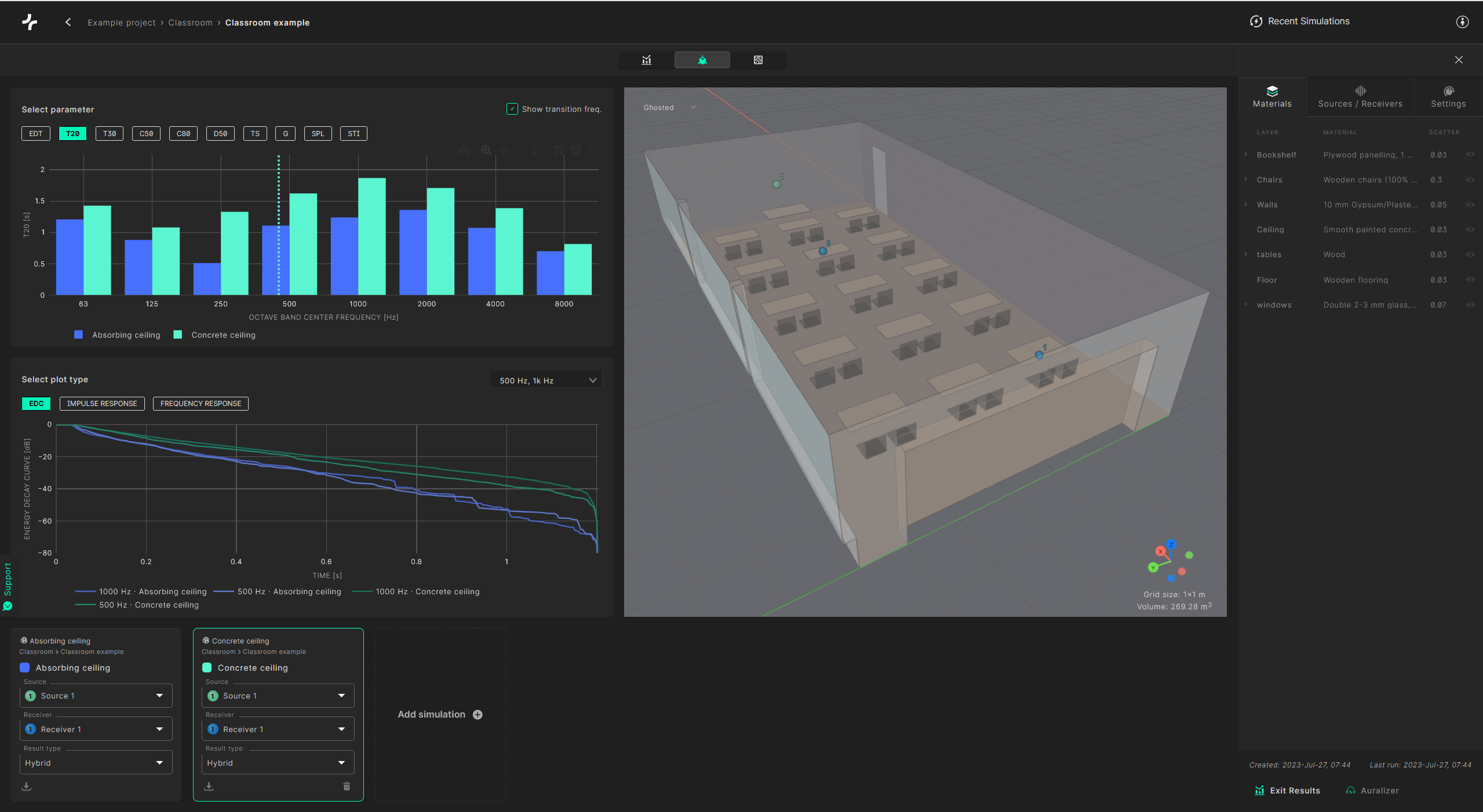
-
The side panel on the right will show the details and input of the selected simulation.
-
The Viewport shows the model of the selected simulation.
-
It is possible to change the view of the model between Shaded, Ghosted and Wireframe by clicking the dropdown in the upper left corner of the Viewport.
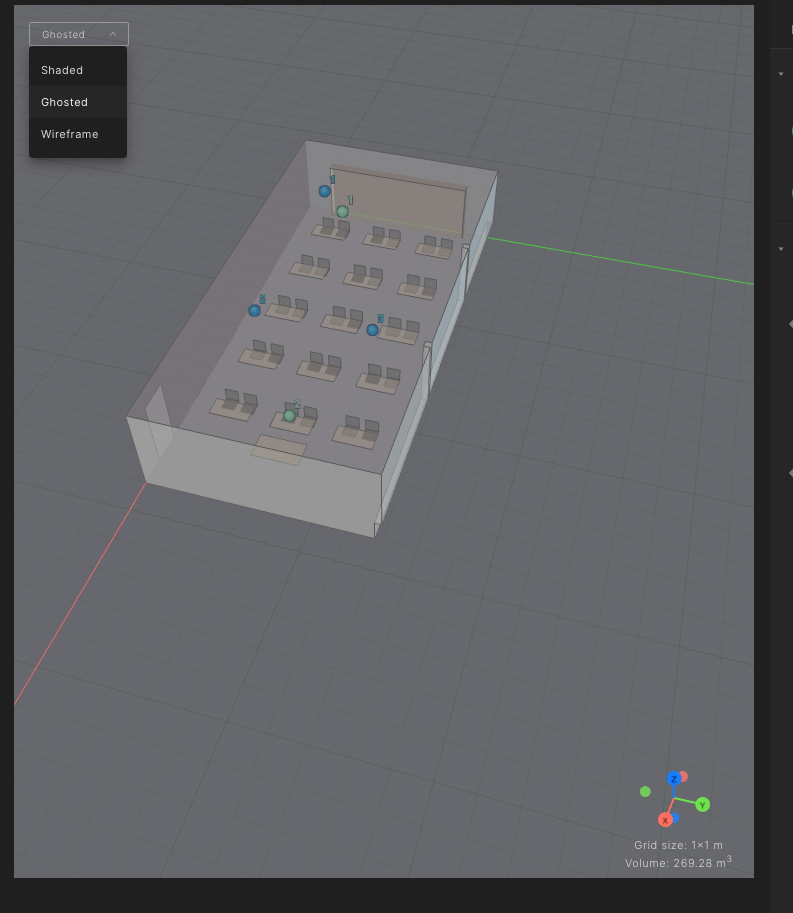
- It is also possible to change the view by clicking (or dragging) the axes arrows in the bottom right corner.
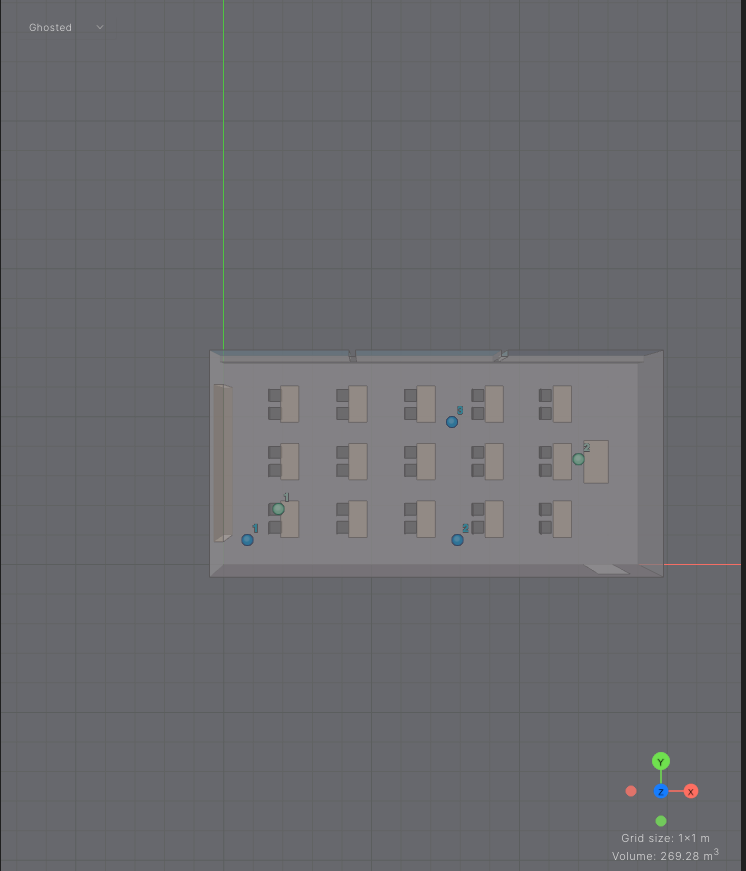
- On the left side are two different types of plots where you can change between parameters and plot types.
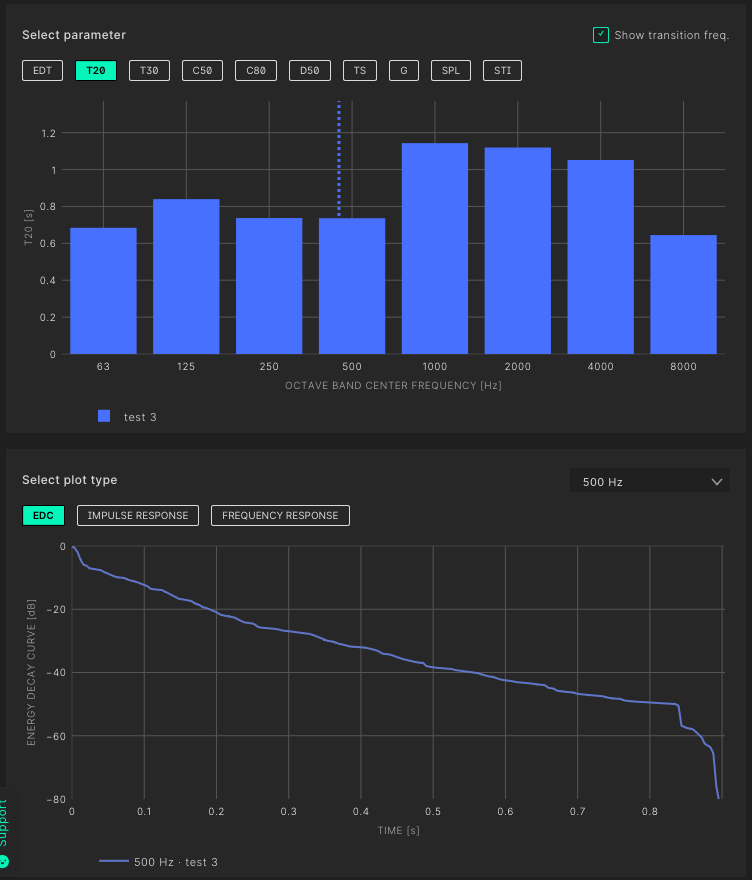
Reference: https://www.acousticbulletin.com/room-acoustic-descriptors-rt-c50-and-gain