Fetching models from Treble
If you have already uploaded a model to Treble, you can fetch it in SketchUp from the Treble extension home page by clicking Fetch model. Then select a Project and a Space from the selector menu, and click on the Fetch button which appears when hovering a model.
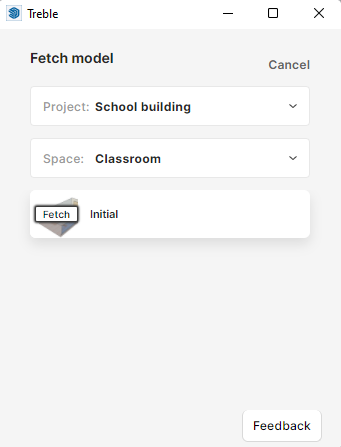
The imported model should appear in the 3D window.
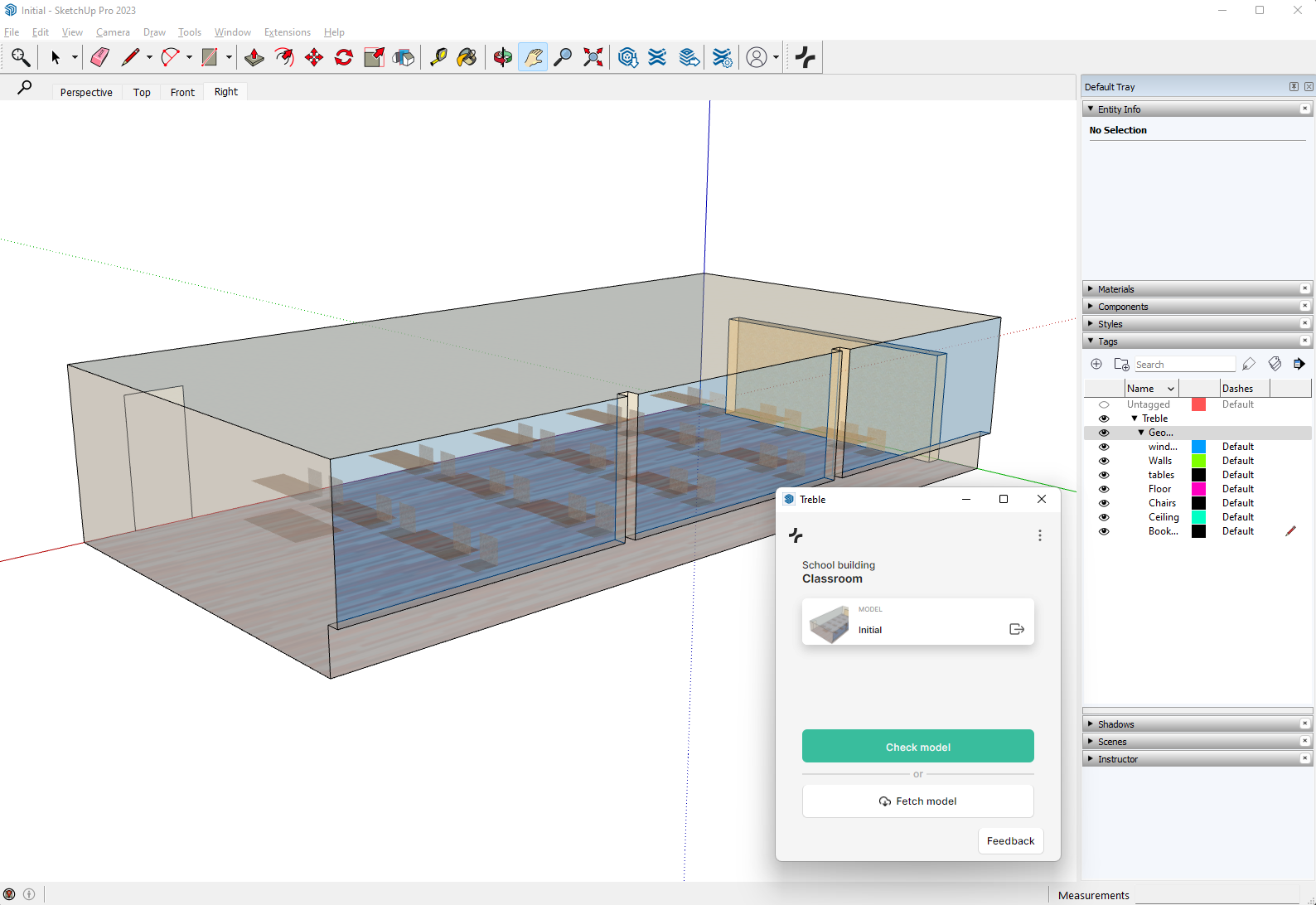
You can then create a new version of your model and upload it to Treble by clicking the Upload model button.