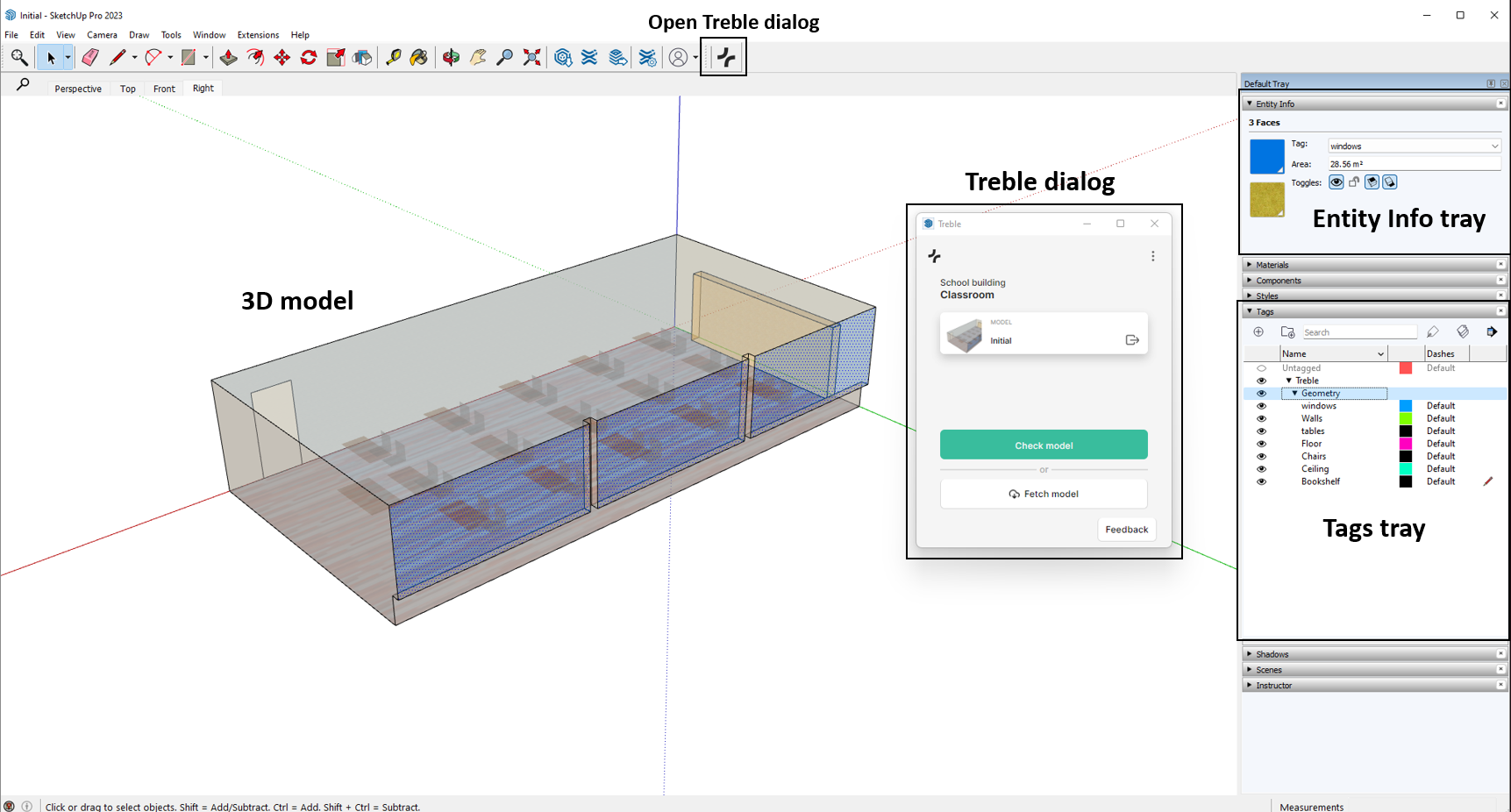SketchUp
The Treble main GUI resides in your web-browser (e.g. Chrome) and is “live-linked” to SketchUp via a plug-in (extension) that must be installed in SketchUp. Treble uses the Geometrical entities of the 3D model as input for the simulation and analysis of room acoustics. We recommend running the Treble web app on Google Chrome
SketchUp Pro 2021 - 2025
-
If you don't already have an updated SketchUp Pro installed on your computer, you can get it on SketchUp downloads page.
-
More details on the installation and activation process can be found in this link.
-
SketchUp 2025: all versions supported
-
SketchUp 2024: all versions supported after the 14th of May 2024 (our plugin does not work with the first release of SketchUp 2024, version 2024.0.484)
-
SketchUp 2022-2023: all versions supported
-
SketchUp 2021: only version 21.1.2 (open Help > About SketchUp to check that you are up-to-date).
-
-
You can request a 30 day free SketchUp Pro trial, which includes all necessary features for running Treble.
-
Treble has not been developed to run with earlier versions of SketchUp or on other operating systems than Windows 10/11.
SketchUp guidelines
Some guideline about using SketchUp can be found in this user guide, but for more details, you can find more videos available on the official SketchUp YouTube channel.
A quick overview of the SketchUp user interface is given here, but more details can be found by refering to Getting Started in SketchUp and the SketchUp Quick Reference Cards.